Create a clear booking experience
3 minute read // updated
Key Takeaways
- Your guests booking and pre-arrival experience is important
- Bookster has designed a clear process to provide a great guest experience
- Bookster booking engine provides an easy booking process
- Automated emails offer clear guidence and essential information
- The secure Guest Area provides access information, making payments and more
- Additional emails can be sent using the Marketing Email tool.
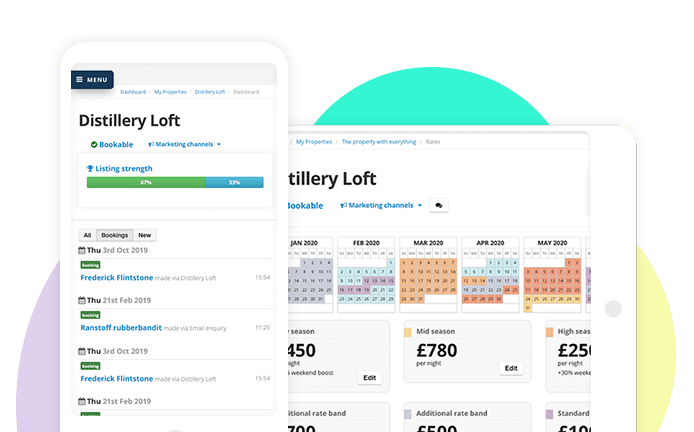
The experience of booking a holiday rental should be easy and that is what Bookster seeks to achieve.
Read on.

Bookster has a clear philosophy for the booking process grounded in the best possible guest experience.
Your guest's booking journey
Your guest's experience may differ slightly depending on which channel they use to book your property.
Using a website with a Bookster booking engine
- Your guest makes a booking on your website
- Your guest picks dates in the Bookster responsive booking calendar, agrees to terms, selects options, reserves the property, and makes a deposit (if applicable). - Booking is confirmed
- Your guest sees a summary page and receives an automated email.
Both include a link to your secure password-protected Guest Area. - Guest Area
- Your guest views and interact with the booking (eg makes payments, views property access details). - Email communications
- Your guest receives automated emails as the check-in date approaches.
These request Damage Deposit payment (if applicable), final payment, and provides check-in information.
All emails direct your guest to the Guest Area.
Your guest's booking journey using a channel eg Booking.com or Airbnb
- Your guest makes a booking on the channel
- Depending on the channel the guest is required to make a full or part payment at the time of booking. - Booking is confirmed
- Your guest sees the Channel summary page and receives an automated email from Bookster.
The automated email includes a link to your secure password-protected Guest Area. - Guest Area
- Your guest views and interact with the booking (eg makes any final payments, views property access details). - Email communications
- Your guest receives automated emails as the check-in date approaches.
These request Damage Deposit payment (if applicable), final payment (if applicable), and provides check-in information.
All emails direct your guest to the Guest Area.
What are the best emails for guests?
Bookster has a clear philosophy for the booking process grounded in the best possible guest experience.
Instant booking
A booking should be confirmed by the actions of the guest, not by the property manager.
This is critical for guests.
If a guest can't book their holiday on your website, they will head back to Google faster than you can say "turnaround!".
Easy on any device
Guests should not have to get their laptop out to book your holiday rental.
It is highly likely that more than half of your guests are browsing your website on a mobile device of some description and need a responsive website that will work on any device.
Clear correspondence
Transactional emails are functional, should be clear and direct the guest on their booking journey.
Bookster provides simple, branded options:
- Booking confirmation
- Payment requests
- Damage deposit requests
- 1-day pre-arrival welcome emails.
These have been carefully designed to ensure that the guest understands at a glance what they need to do, and when.
Simplify ongoing interactions
The guest needs to know where to go back to for viewing and updating their booking.
This place should be easy to access and easy-to-use on any device.
Bookster has a Guest Area to perform that role. It is one of many features of our Property Management and Holiday Booking System designed exclusively for holiday rentals.
Marketing email tools
For property managers wishing to build relationships with guests, there are additional options to use the Marketing emails tool.
This uses bookings information to send personalised messages to guests pre- and post-arrival, post-departure, and for newsletters.
We've recommended 4 Guest Emails that can really help to improve your guest experience.
We can help you set up your email journeys, which will send out automatically.
If you would like more information on how our tools can support your business, don't hesitate to get in touch, or request a demo.
Create a great booking experience for your guests, with the Bookster property management system.

