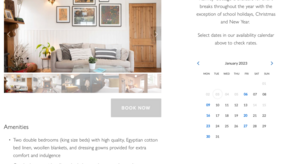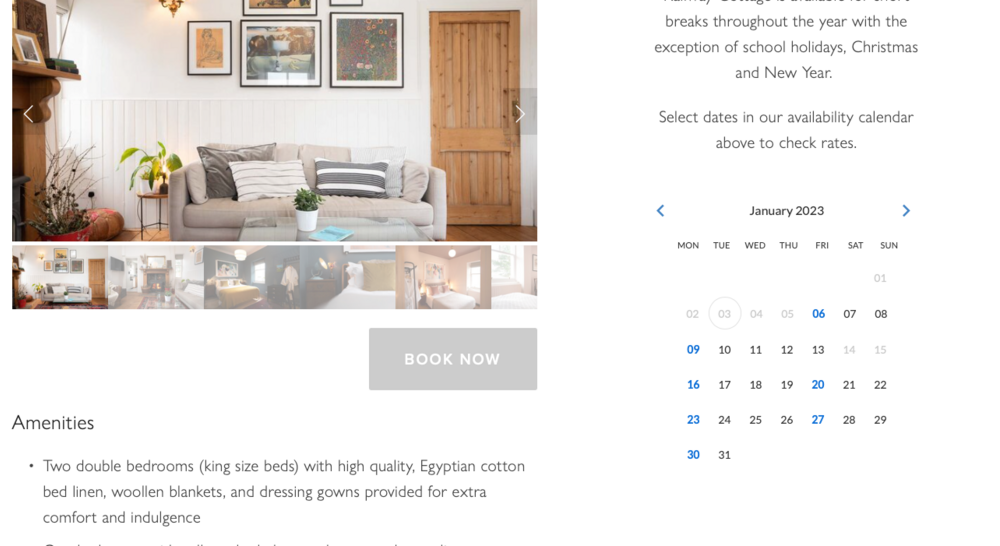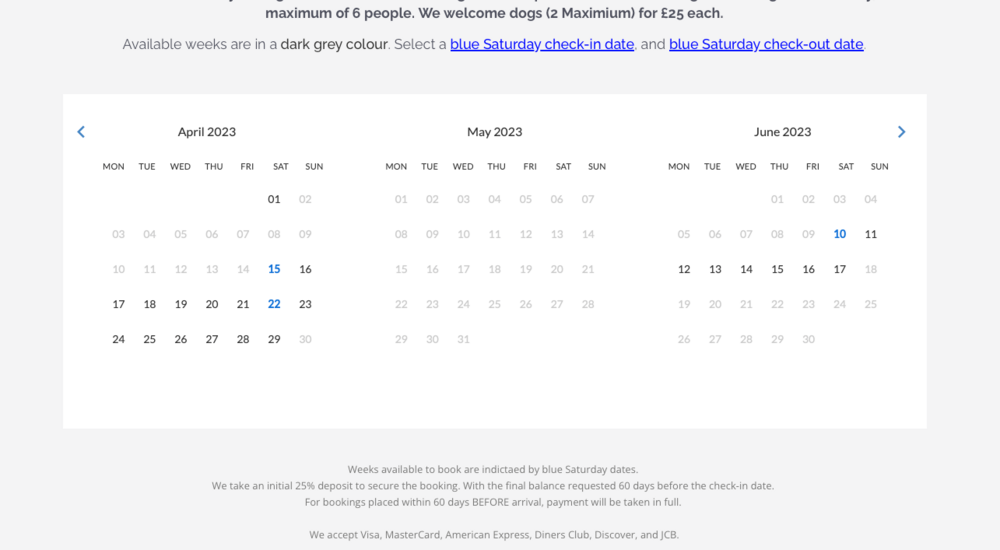Key Takeaways
- The new Calendar Widget is live
- The Widget was built in reponse to customer and developer feedback
- Optimised: Responsive, Mobile-friendly, Fresh interface, Attractive
- Adjusts to Screen Size: Desktop, Tablet and Mobile
- Important for increasing bookings and reducing abondoned bookings
- Log into Bookster to retreive your Calendar Widget code.
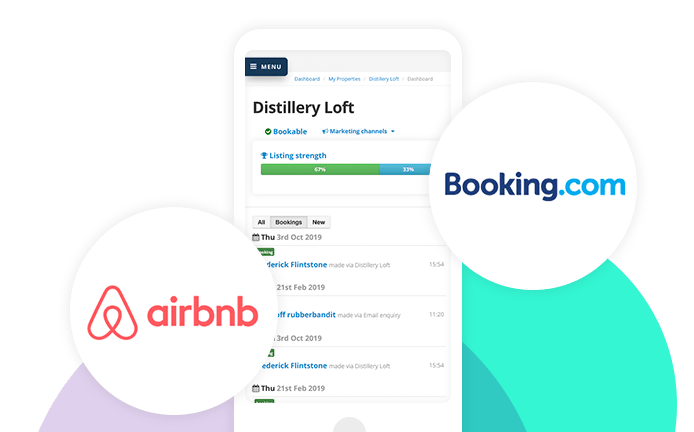
We're dedicated to providing your guests with a great booking experience, no matter what website you use.

To ensure that you attract bookings and revenue, your website must be usable on mobile and tablet devices.
New! Responsive Online Booking Calendar for holiday rentals
We have developed a new online booking calendar for holiday rentals (sometimes known as a booking engine) in response to web developer and customer feedback.
This calendar displays live availability on your website and takes direct bookings.
Maximise your efforts to attract bookings to your holiday lets.
What’s changed in our Online Booking Calendar?
Our Online Booking Calendar is now JavaScript (vs iFrame) calendar widget.
This cutting-edge technology ensures that the calendar looks great on all devices sizes.
Providing a great guest experience
The bookings calendar will automatically adapt! If your guest is booking on a desktop, laptop, tablet, or mobile phone; your booking calendar always looks great.
The new calendar is:
- Mobile-friendly
- Refreshed interface with a modern look
- Attractive across all screens
Why is this change important?
The use of mobile and tablets have increased dramatically, especially in the hospitality industry, and this trend is set to continue.
To ensure that you attract bookings and revenue, your website must be usable on mobile and tablet devices.
A mobile-friendly calendar will affect your Conversion rates:
- Fewer abandoned bookings
- Less friction during the booking process
- Increased conversion rates
How can you use the new Booking Calendar?
To use the new Online Booking Calendar, simply log into Bookster to retrieve your new code. Go to your property and click the 'Calendar widget…' link.