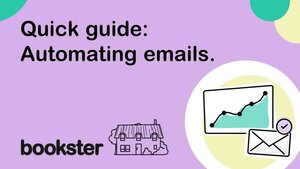Key Takeaways
- Automating your emails in Bookster will save you time, and therefore money
- Choose what will trigger your emails
- Subscriber joins the list: A welcome email to a new booker or newsletter signup
- Subscriber enters a segment: Tailored welcome emails for each property
- A date: Any message to be sent pre-arrival, during the stay, or post departure
- Anniversay of a date: A reminder for guests to repeat book.
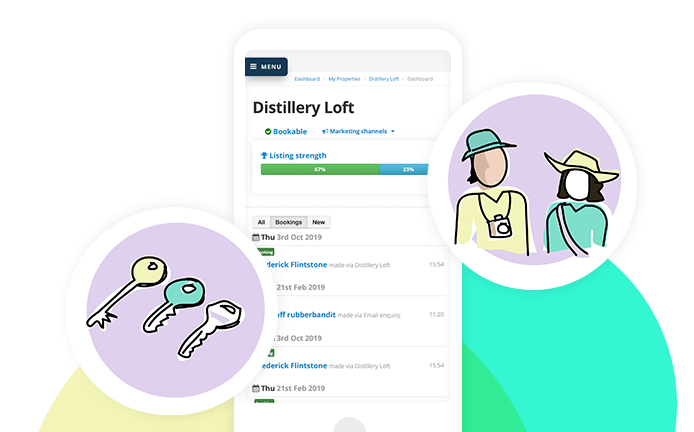
Building relationships with guests is crucial to managing guests. At Bookster we help with our email marketing feature to ensure your build these relationships both at the point of bookings and arrivals/departures.
Find out more about how automating emails can help your business!
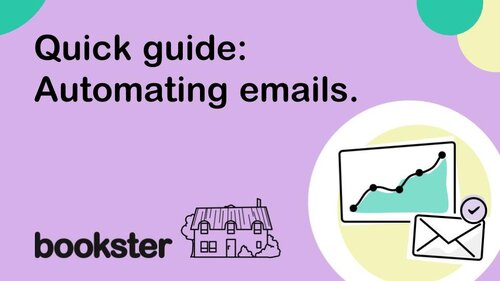
Sending automatic emails to your guests is a significant time-saving method to manage guest relationships for your holiday home business.
At Bookster we're dedicated to supporting property managers with holiday rentals with three important aspects of property management: attracting bookings, managing bookings and managing guests.
Sending automatic emails to your guests is a significant time-saving method to manage guest relationships for your holiday home business.
By scheduling your emails to send automatically, you can focus on spending your time on other aspects of your business.
If you've not used our Automated marketing email tool before, you can watch our 60-second 10 reasons why video on why to use the tool, and our short guide to the features of our email tool.
Automating emails for guests and subscribers
But what emails will benefit your business?
We previously covered 4 of the emails we recommend sending, so let's look at the ways in Bookster to choose when to send the automation.
In the Automation section of the Bookster Marketing Email tool, you can choose from a number of options that trigger your automated emails.
We'll cover these options here, and demonstrate how they can create innumerable options for your business.
4 trigger options for automated emails
1. Subscriber joins the list
Send one or more emails to welcome new subscribers when they sign up
This will allow you to send an email when a new email address is added to a list.
Useful for
This option is the one to choose if you would like to send an email when a new booking is made, or when a person joins your Newsletter sign-up list.
IMPORTANT SET-UP NOTES:
A. Guests will only receive an email based on this date the first time they enter the list. This means repeat guests will not receive this email.
B. Email addresses must be added automatically by Bookster. Email addresses added manually yourself will not trigger an automated email.
2. Subscriber enters a segment
Trigger this journey when a subscriber is added to the segment for the first time
You can add segments in your Lists into more specific groups, which allows you to send more targeted messages. Eg. Newsletter registrations can be segmented by the country or county that they register from.
This will allow you to send an email when an email address is added to a segment of a list.
This can be added automatically by Bookster, or manually yourself.
Useful for
Useful for sending an email when a person registers for a newsletter from a specific location or makes a booking for a specific property.
Remember you will need to create the segment in the Lists tab first.
3. Subscriber exits a segment
Trigger this journey when a subscriber no longer meets the rules of this segment
You can add segments in your Lists into more specific groups, which allows you to send more targeted messages. Eg. Guests can be segmented by the property they book.
4. A date
Trigger this journey based on a subscriber's date field
This will allow you to send an email when a date is passed based on the data held by Bookster for that person.
In Bookster this data is Last Booking Check-in date, Last Booking Check-out date, Last Booking date.
There are two options, either send the email:
- 'On' that date (emails can be sent a fixed time after that date by applying a 'Delay' in the Automation), or
- A fixed time 'Before' that date.
Useful for
On, or a fixed time after, a new booking is made.
- A welcome email
- A request for bed layout information
- A cleaning email.
A number of hours, days or months before the guest has checked in.
- Further welcome
- Arrival instructional emails
A number of hours, days after the guest has checked-in.
- A post-arrival welcome
Before or After the guest has checked out.
- Check-out instructions before departure
- Request a guest review
- Repeat guest offer or discount
IMPORTANT SET-UP NOTE:
A. When setting up a welcome email based on Last Booking Date, add a delay of a minimum of 24 hours before sending emails.
5. An anniversary of a date
Trigger this journey based on the anniversary of a subscriber's date field
This will allow you to send an email when a date is passed based on the data held by Bookster for that person.
In Bookster this data is Last Booking Check-in date, Last Booking Check-out date, Last Booking date.
There are two options, either send the email 'On' that date (also sends emails after that date by applying a 'Delay' in the Automation), or a fixed time 'Before' that date.
Useful for
On the anniversary that a guest made a booking
- A reminder to re-book with you as part of your strategy to attract repeat guests.
This should be used with guests who opted-in to receive marketing information.
By using the automated emails you can now benefit from the time-saving tools of the Bookster property management software for holiday rental managers.
Bookster clients can use this tool in all monthly packages. Let us know if you need any help getting set up, we're here to help.
We believe that Experiences Matter, and would love to show you how we can improve your experiences.
If you're a property manager with holiday homes and want to use the Bookster tools to help your business, simply drop us a line.