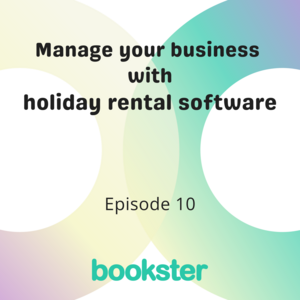Smashing your goals with Holiday Rental Software: Manage your business
- Episode 10
Who's Talking?
- Kelly
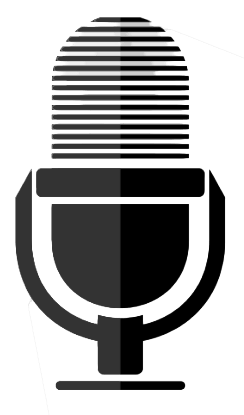
Manage your business by viewing your bookings, payments, damage deposits and arrivals and departures in one place with holiday rental software.
In this episode, discover how holiday rental software can help you manage your business, by viewing your bookings, payments and damage deposits all in one place.
In the Podcast Pointer, take a look at the Universal Rates to help you add your holiday rentals to Bookster software with less faff, and extend your rates on multiple properties all at one time.
For more information on how Bookster holiday rental software can help your business, check out https://www.booksterhq.com/
The important bits
● [00:00] - Intro
● [01:02] - Manage your Business
● [10:25] - Podcast Pointer - Universal Rates
Key takeaways
● Most holiday rental software let you see all your bookings in one place. You can easily check what came in overnight and get all the details you need to take action.
● Software can streamline payments processes in several ways. Some software companies automatically request payments from guests, handle the transactions through your payment gateway, and update your records.
It highlights any unpaid bookings, so you know exactly who to follow up with, cutting down the tedious task of manually checking and cross-referencing payments.
● Software can request and process damage deposit payments, update your records, and even handle refunds, unless you need to keep a deposit for repairs. This level of automation significantly reduces your workload.
● For arrivals and departures, knowing which guests are coming and going and when ensures your properties are clean, maintained, and ready for the next guests. Software gives you a clear view of this schedule, lightening your mental load and keeping things running smoothly.
Next Episode
In the next episode we’ll be returning to look at how to attract guests.
Subscribe
Transcript
- How can holiday rental software help to manage your business? The number of tasks involved in managing holiday homes are massively underestimated, and those time consuming tasks can build up to be pretty all consuming.
Minute 1
- or getting fancy websites, getting connected to channels like Airbnb, but the tasks of running a business are just as important as getting onto the channels.
If you lose control off your tasks, that can very quickly spiral into a missed cleaning.
Unhappy guests, they'll leave bad reviews and that can impact your future bookings.
But did you know there are often tools built into holiday rental software to help you manage your business? That's what we're going to discuss today on smashing your goals with holiday rental software.
But before we get started, I'd like to share with you an article to help.
If you're not using holiday rental software yet, or you're thinking of changing software for your holiday rental business on our website, Booksterhq.com, you can view the article called Questions to Ask During a Holiday Rental Software Demo, Minute 2
- or you can download it from here from the show notes.
But for now on with the show, welcome back to another episode where we help you smash your holiday rental goals.
Today we're diving into a crucial topic, managing your business.
Now, we all know managing any business is tough, but holiday rentals bring their own really quite unique set of challenges.
Now with daily, weekly, monthly, and yearly tasks piling up that mental load can get overwhelming, especially if you are a one person show.
So let's break down your workload and today we're gonna focus on making it easier to manage your daily and your weekly tasks.
Every day in the holiday rental world is busy.
There are countless tasks that you have to juggle.
Now, relying on paper files and spreadsheets, it is a logical place where a lot Minute 3
- of people start off, but it can make it hard to quickly see what's been done, what still needs attention, and this is where software steps in to save the day.
At any given moment, day or night, bookings can roll in.
I mean, that's the dream.
But when you start your day, you need to get a really quick overview of any new bookings, evaluate if they're a good fit, and then decide on your next steps.
Now most holiday rental software lets you see all your bookings in one place and you can easily see what came in overnight and get the details you need to take action.
Next up is tracking payments, knowing which payments have been made, and importantly, which payments haven't is crucial.
Software can streamline this process in several ways.
Some software companies will automatically request those Minute 4
- payments from your guests, help you handle the transactions through your payment gateway and update your records.
Now this not only saves you time, but it's also enhancing the communication with your guests.
Plus it highlights any unpaid bookings so you know exactly who's to follow up with, and that cuts down the tedious task of manually checking and then cross checking the payments that you've got so you know who to contact.
The same goes for your damage deposits.
If you decide to take damage deposits, software can request and process these payments, update your records, even automatically handle those refunds unless you need to step in and keep a deposit for repairs.
Now this level of automation can significantly reduce your workload.
No need to be continuously checking what's been taken, what hasn't been taken, asking for the payment, Minute 5
- making sure you refund the payment on time.
It's all done.
Another critical daily and actually weekly task is managing arrivals and departures.
Knowing which guests are coming, which ones are going and when that's gonna happen, ensures that your properties are clean, they're maintained, and they're ready for your next lot of guests.
Now, software gives you this clear view of your schedule and that's gonna lighten your mental load, keeping things running smoothly.
No need to be waking up in the middle of the night and wondering whether or not your property's ready for your next check-in because it's all gonna be there in front of you for you to check quickly, easily, and instantly.
Now, what we've covered today is all about having the vital information at your fingertips.
It's not just about processing payments and deposits, but really seeing that big picture Minute 6
- of your business in one place.
And while it is so easy to get excited about advanced features like dynamic pricing and fancy websites, the real game changer is how software organizes your bookings and streamlines your operations.
Let's take a moment here.
I'd like to remind you that if you'd like to try out Bookster and the tools that we offer, you can register on booksterhq.com for free and you can check out some of the great tools that will help you run your short let business.
Moving on back to the second part of the podcast podcast pointer.
Each session will look at one solution within TER to help you overcome a problem.
Today I've selected Universal Rates. Minute 7
- Now, this is a relatively new tool in TER created to overcome a couple of different problems.
The first problem that holiday rental owners face is that it's good practice to have rates for your properties for up to 18 months in advance.
This means that guests can log onto a channel or log onto your website, and they can make a booking now with an arrival date in 17 months time, and they'll pay the amount that you want for that period of time.
If you don't have rates in, they won't be able to make a booking.
Now, from a holiday rental owner's perspective, that means logging into your account or logging into your settings regularly to add more rates to keep that availability rolling for 18 months into the future.
Now, doing that is pretty simple if you've got one property or even a couple of properties.
But once you start multiplying this across 10, 50, Minute 8
- a hundred properties, then this task becomes pretty overwhelming.
A second problem is when setting up an account with a holder rental software, the holder rental owner needs to add rates for each property individually, even if the rates are similar or the same across all the properties or across even groups of the properties.
So we introduced universal rates.
This allows you to create a template and add rates for a property.
So let's say you have ten two bedroom coastal cottages.
You can create a template for your two bedroom coastal cottage, and then you can apply the rates from this template to all your other properties within that subscription.
Now, it might be that you have different types of properties, so perhaps you need to make different templates, so a template for your three bedroom apartments Minute 9
- and a different template for your two bedroom attic.
The good thing is that when it's time to extend these rates for 18 months in the future, you only need to extend the rates in your template and it will automatically extend across all of the properties connected to that template.
Now, next time we'll be returning to look at how to attract bookings.
So I hope you can join me then.
Thank you so much for listening to this episode of Smashing Your Goals with Haldy Rental Software.
If you liked the episode or you know someone in the haldy rental industry that would enjoy it, please leave a review on pod chaser.com, apple Podcasts or wherever you download and listen to your podcast.
If you've got any questions, please do get in touch.
You can contact us on our Facebook page, Minute 10
- which is Booksterhq, or you can contact us through our website and there's more information there.
And you can ask for a demo on how bookstore can help you Booksterhq.com.
And remember, we believe that experiences matter.
So whenever you are choosing a software service, make sure you choose one that considers your needs and the needs of your team and your guests.
But it doesn't have to be like this.
When people talk about software, and I am guilty of this myself, there is a lot of focus on the shiny new tools
More Episodes of Smashing your goals with Holiday Rental Software
- Epsiode 14: Attract global guests 18th Oct 2024
- Epsiode 13: Support owners 27th Sep 2024
- Epsiode 12: Prevent cancellations 12th Sep 2024