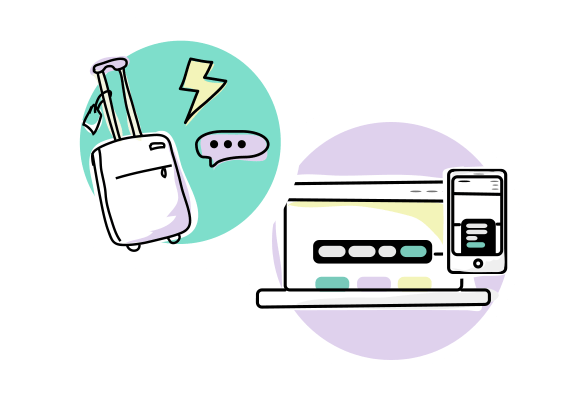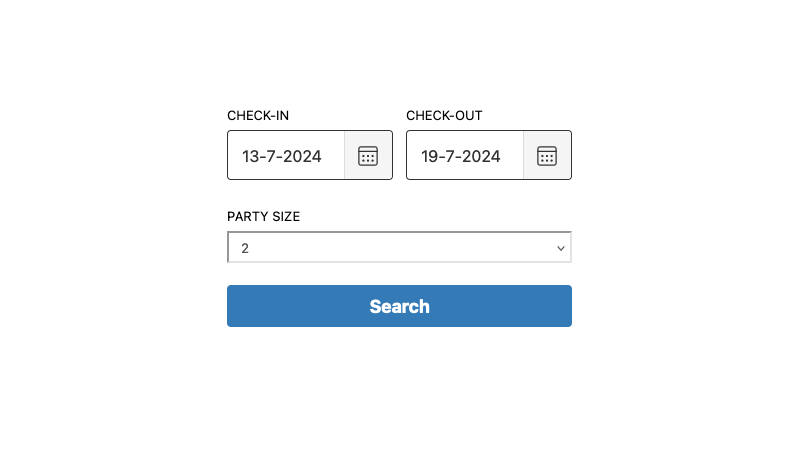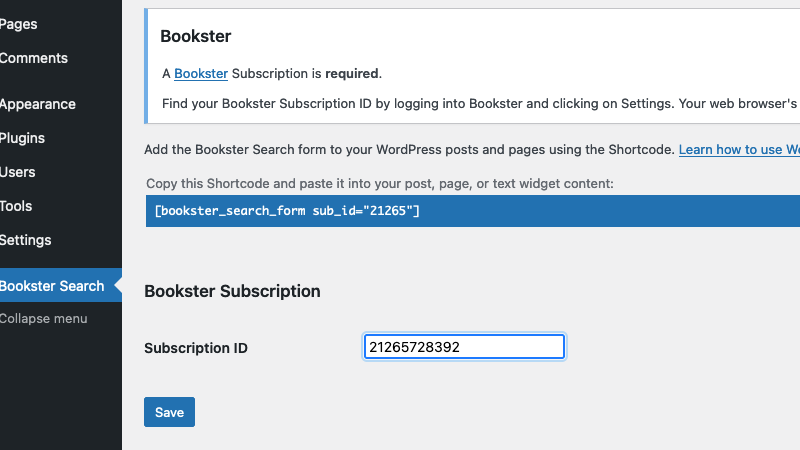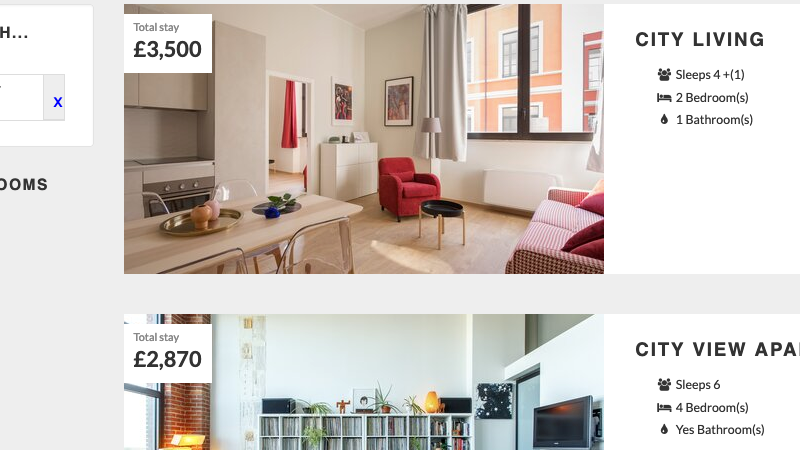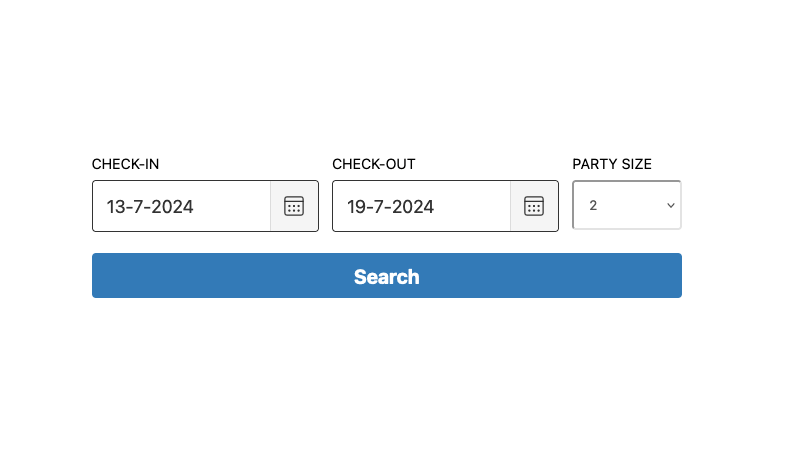Multi property search engine
Ideal for multi property websites - our Multi property search engine is a branded, stand alone page that allows your visitors to search availability, filter listings based on facilities and book the property directly.
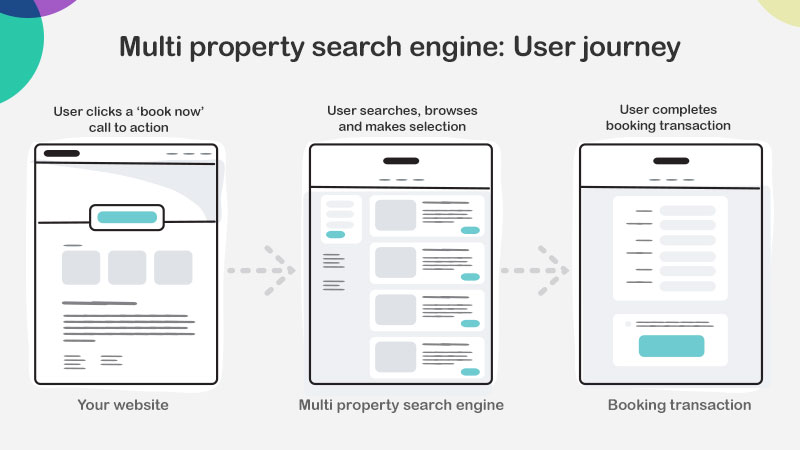
How to add it to your website?
Within your Bookster subscription settings - along the top of the page, you'll see a blue message saying 'Add a book now' link to your website. Simply copy the link to the Multi property search engine from Bookster and paste it into your website - ideally from a 'Book now' call to action.
More about the Multi property search engine.
WordPress plugin
Instant Booking from a WordPress website
Add an availability search form to your WordPress website.
The form starts the guest journey across to the Bookster Search Engine.
Check out the plugin on wordpress.org
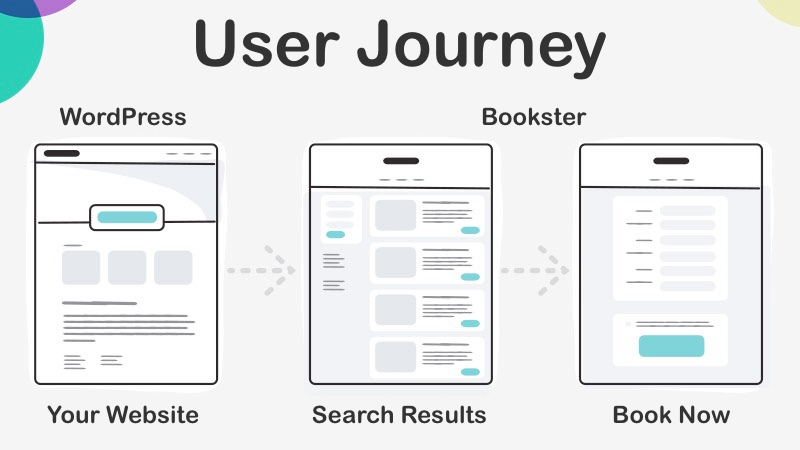
Screenshots:
Check out the plugin on wordpress.org.
Calendar widget
Ideal for single property pages - our calendar widget displays availability for a single property and lets your visitors select dates, party size and book directly.
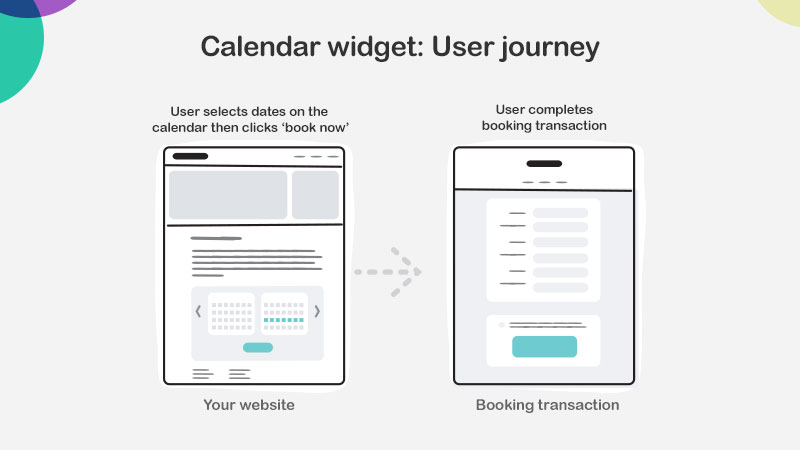
How to add it to your website?
Login to Bookster, navigate to your property listing. Click the 'Calendar widget...' link. Copy the calendar iframe code from Bookster and paste it into your website - ideally on the property listing's page.
More about the Calendar widget.
Book now button
The book now button lets your visitors book online directly on your website with a link to the booking screens.
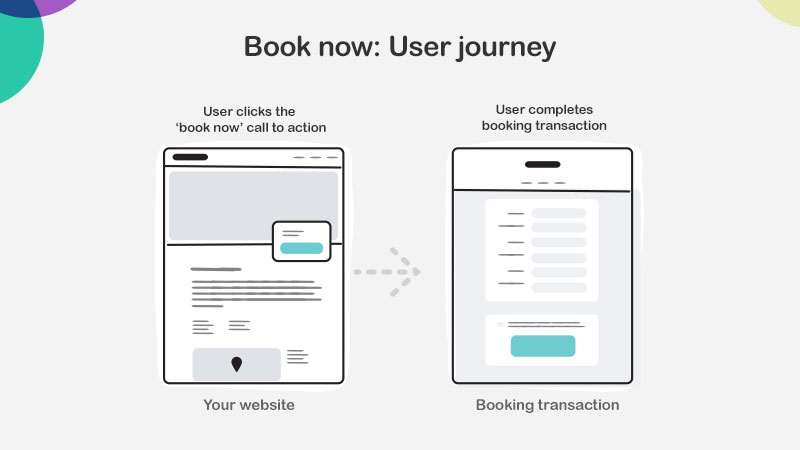
How to add it to your website?
Login to Bookster, navigate to your property listing. Click the 'Calendar widget...' link. Copy the book now button code from Bookster and paste it into your website - ideally as the main call to action on the property listing's page.