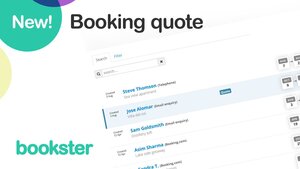Key Takeaways
- Quote bookings of custom price, blocks out dates and times out
- Choose the length the quote stays valid
- Guests receive automatic notifications with a link to the Guest Area
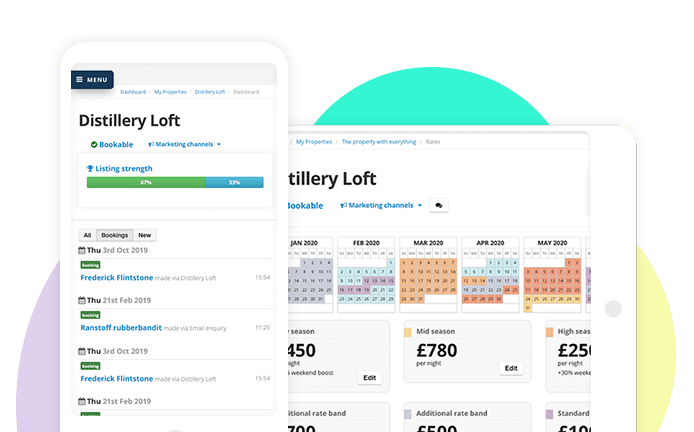
Updated August 2021: Adjustable quote lengths!
In response to client requests, we have introduced and formalised the option to send quotes to potential guests for your self-catering properties.
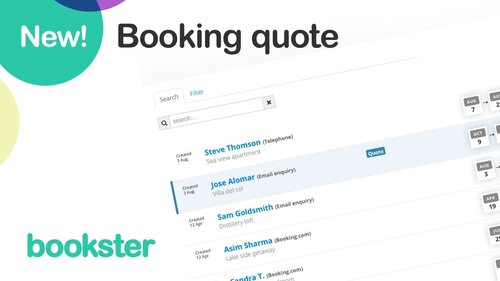
It's really easy to automatically send out a quotation.
New Update: August 2021
Now you can choose the length of the quote!
We received feedback that property managers wanted more control of the expiry time of the quote.
So now you can adjust the length to suit your business. Choose short quotes from one hour to quotes that stay valid until one minute before the booking arrival date.
Send quotes for self-catering properties
Quotes offer the option to attract new guests!
If your guest isn't ready to book, or wants to know what properties would suit them, use quotes!
Why send a quote
No matter what type of property you have - holiday cottages, flats, castles or villas, the effect of COVID19 on the industry has been hard.
Many property managers are reviewing their strategies and creating new strategies to attract domestic guests.
Sending quotes gives you the opportunity to attract more sales by being flexible, and offering a really personal service from a distance.
You can add extra discounts and extras on your property to push that sale through!
What your guest receives
Your guest will receive an email with a link to the Guest Area for your self-catering property.
The guest can then make a payment to confirm the booking.
The guest has the time you have set to make a payment through your payment gateway.
How to view your quotes
All quotes can be viewed in the Bookings area, using the Quotes filter.
Property management software developments from Bookster
This quote feature is just one of many developments that we have made to the software.