Direct booking widgets for holiday rental websites
4 minute read // updated
Key Takeaways
- What direct booking widgets and buttons are and how they work on your website.
- Four options: Book Now button, booking calendar, multi‑property search and calendars.
- How Bookster’s booking widgets help you take direct bookings and reduce OTA reliance.
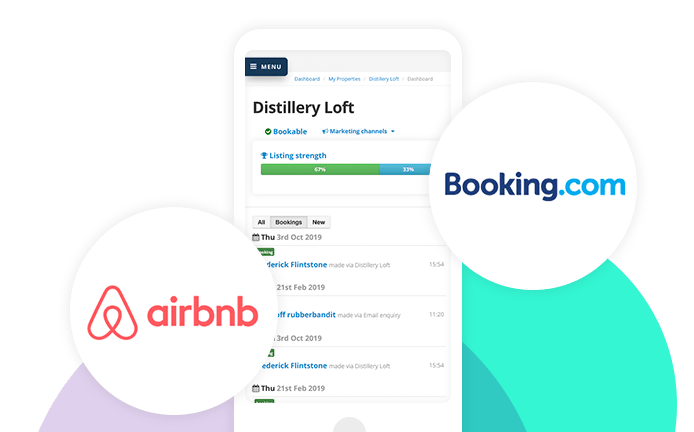
A holiday rental owner recently asked: “Is there a direct booking widget so guests can book on my website?”
If you are asking the same question, the good news is yes. This guide walks through simple ‘Book Now’ buttons, calendar widgets and multi‑property search tools you can plug into your existing website using Bookster.

If you have your own website, then you’ll need a way to take direct bookings. In most cases, the most cost‑effective way is to add a booking widget.
Direct booking widgets for holiday rental websites
If you already have a holiday rental website, adding a direct booking widget lets guests check availability and book online without sending emails back and forth.
That means fewer admin tasks for you and a smoother experience for guests, whether they find you via Online Travel Agents (Also known as OTAs), Google or your marketing campaigns.
For a wider look at turning visitors into bookers, see the blog on Website options for holiday lets.
What is a direct booking widget or button?
This is code that connects your website to your booking engine, enabling guests to make bookings on your website.
This might be a “Book Now” button, an online booking calendar, a multi‑property search engine or a page showing multiple property calendars side by side.
Bookster provides a range of booking widgets so you can take direct bookings on a DIY website (Wix, Squarespace, WordPress) or a site built by a designer, as well as on a Bookster instant or custom website.
If you are still comparing providers, the replay on overcoming drops in bookings is also useful.
Booking widgets for single‑property websites
1. Book Now button
A Book Now button or link is the simplest direct booking widget and works well if you have one holiday home, apartment or cottage.
You add the button to your property page; guests click, see your live calendar, choose dates and complete the booking securely.
To understand how this fits with your overall pricing strategy, you might also like the article on Airbnb 15.5% host fees.
2. Online bookings calendar
An online booking calendar widget shows guests which dates are available, booked, or limited to check‑in or check‑out only.
With Bookster’s responsive calendar widget, you can display one to three months at a time and give mobile guests an easy way to scroll through the year and book.
There is a deeper dive into this in the post about the responsive calendar widget.
Booking widgets for multi‑property websites
3. Multi‑property search engine
For agencies and owners with several properties, a multi‑property search engine widget shows all properties on one page with date, guest‑count and filter search.
Guests can quickly find suitable options and then click through to book.
To see how multi‑property managers use Bookster, you can read the CS Holiday Lets case study.
4. Multi‑property calendars
Multi‑property calendar widgets show side‑by‑side availability for each property, ideal when you manage similar homes in the same location.
Guests can compare dates at a glance and book the property that fits their stay.
If you are still weighing up whether to invest further in direct bookings, the blog on 5 reasons to target direct bookings is a helpful next read.
Frequently Asked Questions
- How do I add a direct booking widget to my existing website?
- Most website builders and custom sites allow you to paste a small snippet of code into a page, sidebar or section. With Bookster, you generate the booking widget code in your account, choose the style (button, calendar or search), and your web designer or site admin pastes it where you want it to appear on your holiday rental website.
- Do direct booking widgets work with other channels like Airbnb and Booking.com?
- Yes, when your widgets are powered by a channel‑connected PMS, bookings from your website sit alongside OTA reservations. Bookster’s booking management tools keep your calendar in sync, so direct bookings taken via widgets work smoothly with Airbnb and Booking.com, as described in the article on booking management.
- Is it worth adding direct booking widgets if I mainly rely on OTAs today?
- Relying only on OTAs means every booking pays commission and you have less control over guest data. Adding a direct booking widget lets repeat guests and Google searchers book commission‑free and supports the strategy outlined in 5 reasons to target direct bookings.
When you're planning how to take direct bookings on your website, consider the four options:
If you want more direct bookings from your own website, adding simple booking widgets is one of the fastest wins.
Bookster’s direct booking buttons, calendars and multi‑property search tools help you turn website visitors into confirmed guests while keeping more control of your revenue and guest relationships

