April 2023
More detail in the Guest Area to help your Guests understand what they have booked
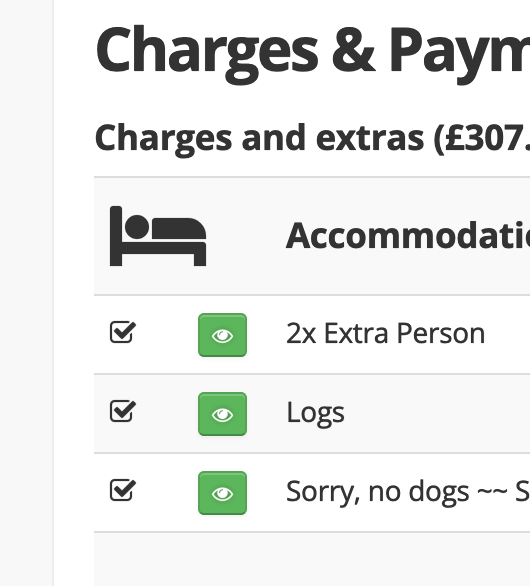
No contracts. No setup fees. Top rated customer support.
Start with Bookster todayYou can now communicate the items that the Guest has booked alongside their accommodation in the Guest Area. These could be paid for or free.
Any line in a booking can now be made visible to the Guest
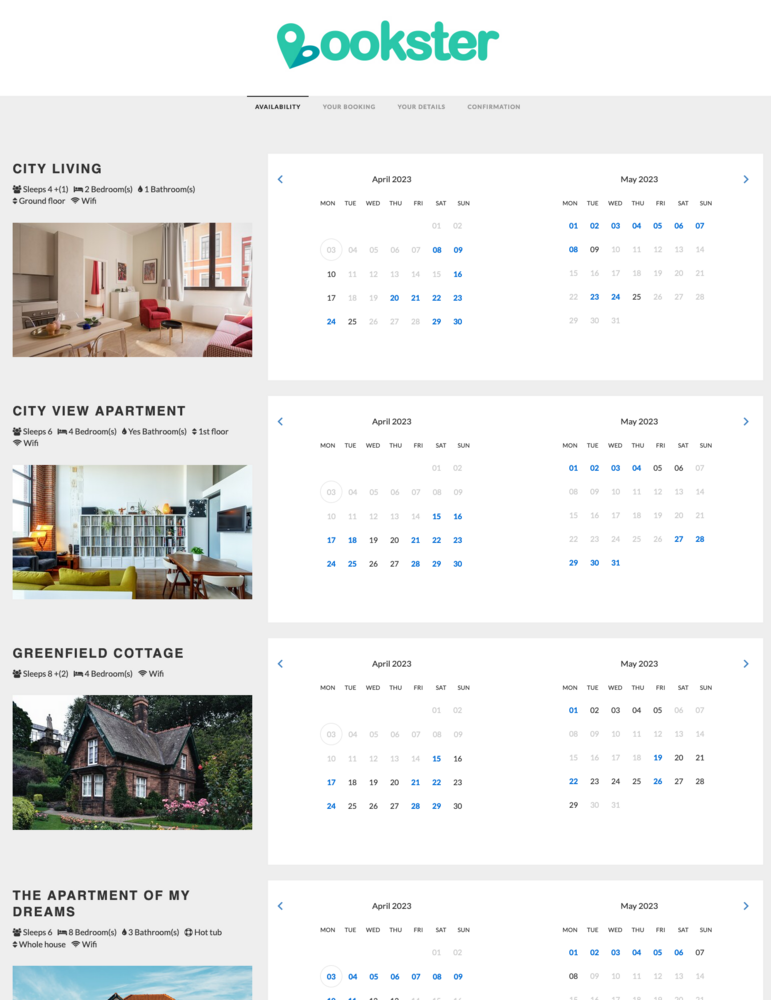
Add-ons in the Guest Area
Any line in a booking can now be made visible to the Guest and will be by default if selected through the Bookster booking screens.
We have added:
- The ability to view booking Add Ons in the Guest Area; and
- The ability to toggle Add Ons as Hidden or Shown to Guests
Also...
- When creating a booking inside bookster, allow setting of Hidden or Shown to Guests; and
- When a direct booking is created by a Guest via the Bookster booking screens, Add Ons selected at the time of booking will now be shown in the Guest Area by default
Multiple Property Calendars
Looking to add the ability for guests to book through your own website? 'Bookster now' has another option available when doing that.
You can now link to a page that displays an availability calendars for each of your properties.
This is great for 2 - 10 properties where the website visitor can take a look across all of your properties and assess availability visually.
Minor Updates and Bug Fixes
- Improvements to Two Factor Authentication
- Fix an issue where card fees would sometime be applied to automatic channel payments
- Update so that the capacity of a property only needs to be defined once
- Improve security around booking system API end points
- SUPERHOG is now known as ‘Know Your Guest by SUPERHOG’ so language in Bookster and displayed to Guests now reflects that
