Key Takeaways
- Holiday Rental Owners ask us if we have an App
- An App is software for your mobile device that makes it easy to do tasks
- The tools within Bookster are optimised for use on mobile and tablets
- As Bookster is optimised, users do not need an App
- Bookmark the log-in page in your browser for quick access to Bookster.
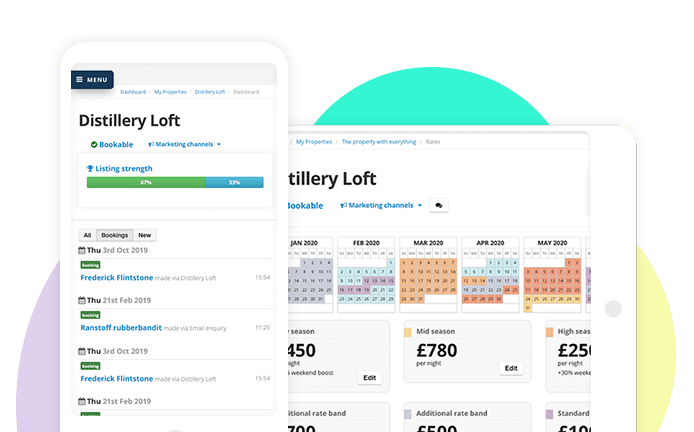
Bookster is a Property Management Software designed especially for holiday rental owners and managers. We're often asked if we have an App.
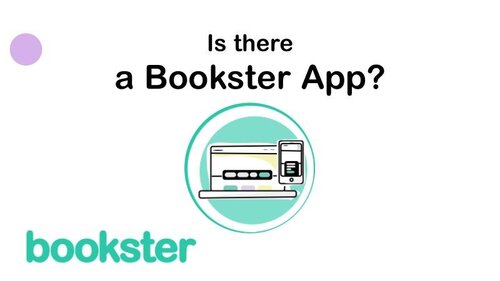
We have designed the Bookster software to be optimised on all devices, meaning you don't need an App.
Bookster provides software to help property owners and managers in three significant areas; attracting guest bookings, managing guests needs, and managing bookings.
Holiday rental owners and managers can provide secure log ins and secure access to Bookster for their partners, including the property owner, cleaners, concierge team, and guest management team.
When you and your team securely access your account you can use the Bookster log in on your Account using Desktop, Laptop, Tablet and Mobile phone.
What is an App?
'App' is short for Application. This is software for your device that makes it easy to do tasks.
A mobile App can be downloaded onto your mobile device and is designed to accommodate the variety of screen sizes and battery restrictions on mobiles.
As screen sizes are smaller than a desktop computer, the design of the software - also called UI for User Interface - is usually different. This design makes it easier to view and edit information inside the App.
Does Bookster have an App?
We have designed the Bookster software to be optimised on all devices, meaning you don't need to download an App.
Simply log into Bookster through Booksterhq.com - Sign in
How can I access Bookster quickly?
To make life easier, you can add a shortcut to Bookster from your home screen.
- Go to https://app.booksterhq.com
- Click on your browser’s share/more actions icon.
On iOS Safari this looks like square with an up arrow in it.
On Android (Chrome) it looks like three vertical dots) - Select the option to add/save to home screen
- You can now quickly access the page by launching it from your home screen.
There are a few tasks that are easier to organise from your tablet, laptop or desktop, in particular adding new rates and organising Owner Statements.
We recommend that you use a larger screen to adjust your rates and finalise Owner Statements, preferably whilst sitting in comfort with a cup of tea.
Bookster is optimised for use on mobile, tablet, laptop and desktop so there is no App. However, as some tasks are more complicated, such as adding rates, we recommend you do these on a larger screen.

