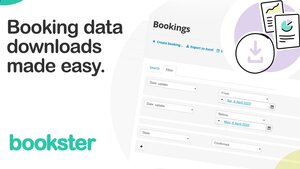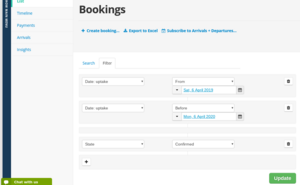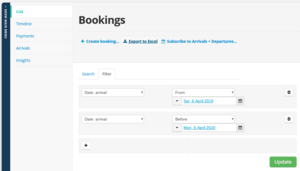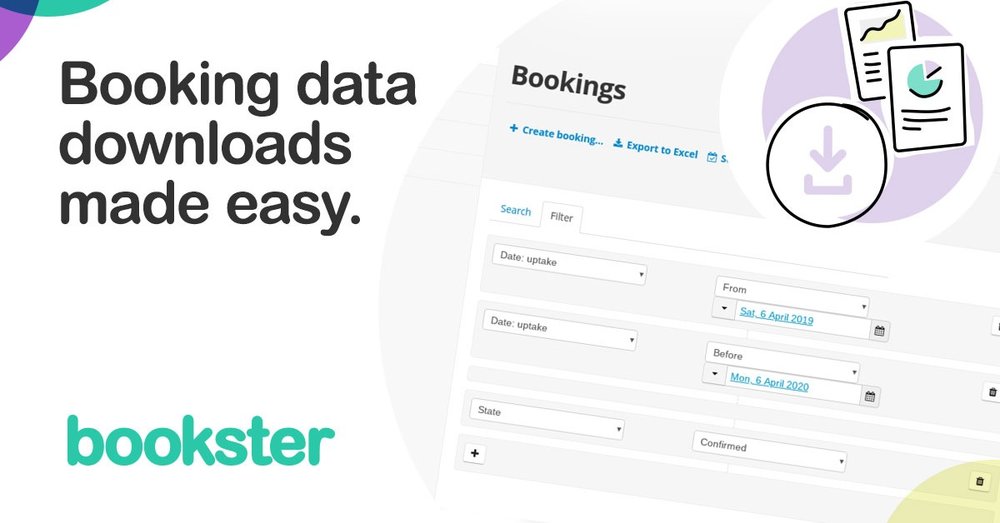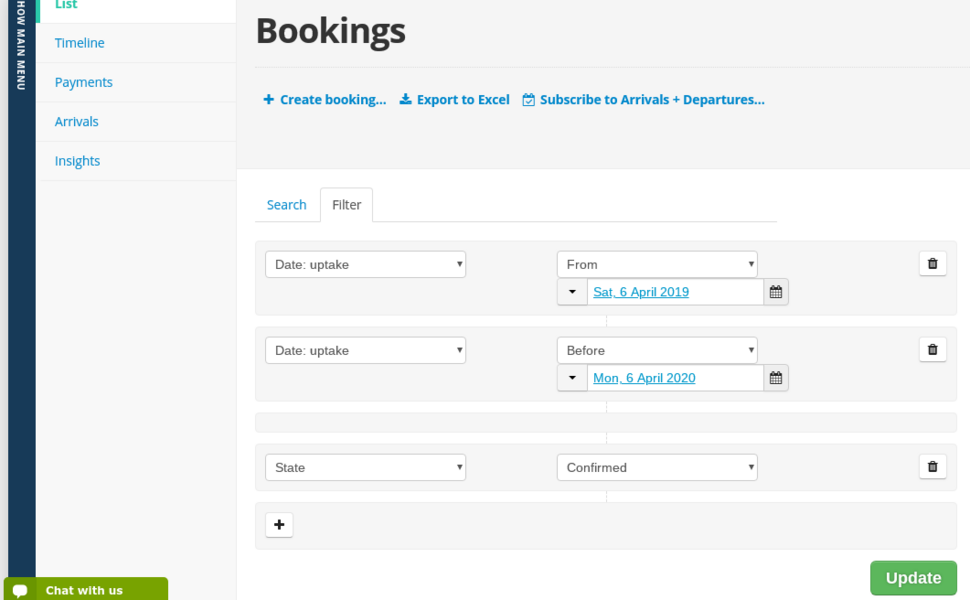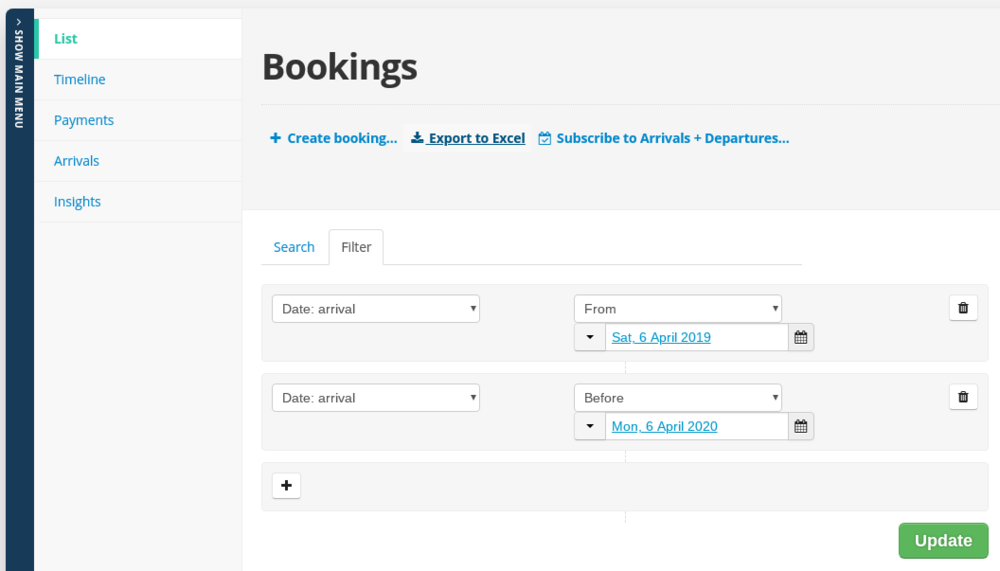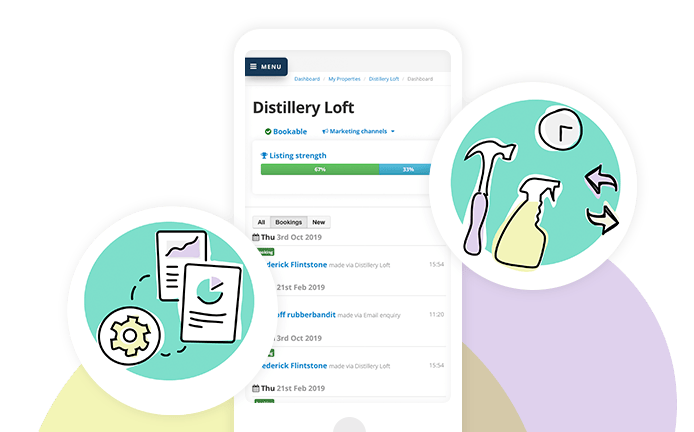
Accessing your data is important, and Bookster offers different options to help you manage your data, for analysis or providing to 3rd parties.
Read on.
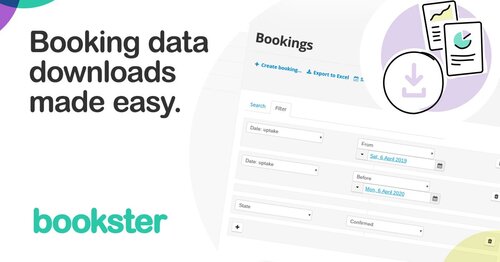
Exporting Bookings from Bookster is simple and powerful
Being able to review your bookings data will provide powerful information to be used to manage your bookings.
Exporting Bookings from Bookster is simple and puts essential data at your fingertips.
Bookings can be retrieved from the Bookster property management system, using the Bookings export or Booking Insights.
Exporting Bookings
1. In Bookster, click on 'Bookings'.
2. Click on 'Filter'.
3. Filter by the criteria required. There are different options, depending on what information you need.
a) Bookings for stays between two dates
Date: Uptake, received From Date X
Date: Uptake, received Before Date Y
State: Confirmed
Please be aware:
- The export is a list of bookings - Blocks are not included;
- Bookings that have been made on behalf of the owner will be included;
- Bookings that arrive before 'Date X', or leave after 'Date Y' be included in this export (not just the nights that are within the filtered date period).
b) Bookings made/placed between two dates
Date: Booked, received From Date X and Before Date Y.
State: Confirmed
c) Bookings arriving between two dates
Date: Arrivals, received From Date X and Before Date Y.
State: Confirmed
4. Download the data using the 'Export to Excel' link.
The data will show the arrival date and departure date for each booking. To calculate the number of nights, add a new column, and add the formula "=Departure-Arrival".
Insights tool
1. In Bookster, click on the Insights tool (this is a Pro & Max Package tool).
2. Use the filter:
Date: Uptake, received From Date X
Date: Uptake, received Before Date Y
State: Confirmed
Client: (Your company name) - This is only relevant if you rent other properties on your website.
This data will show you the % occupancy. You can use this figure to identify which properties meet the occupancy requirements for government grants.
Please be aware:
- The export is a list of properties - the impact of Blocks is not included
- Bookings that arrive before 'From Date X', and leave after 'Before Date Y' will show the entire booking period, not just the nights that are within the date period.
3. Click on Export Property Insights to Excel
For any support exporting Bookings, please don't hesitate to contact us.