Holiday home photos: titles, tags & descriptions
4 minute read // updated
Key Takeaways
- Add names with descriptive keywords (no more DSC005 or 'Living room').
- Add descriptions of the photo content and items that can't be seen.
- Highlight unique features in photo descriptions.
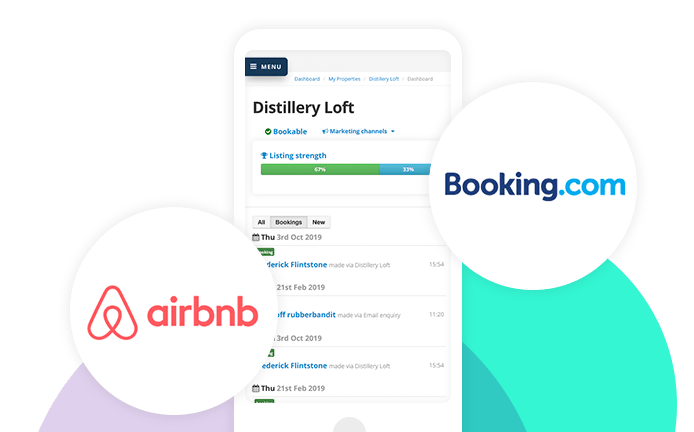
As a holiday rental owner or manager, you understand the importance of a making a great first impression.
When potential guests are browsing through numerous listings, your photos are the initial point of engagement.

This small yet impactful step can lead to higher visibility, more engaged guests, and ultimately, more bookings.
Boost your results: The power of naming and describing your photos
Add photos in Bookster to share them seamlessly through your own website, and across channels likes Airbnb and Booking.com and Vrbo.
Did you know that taking the time to add names and descriptions to your photos can significantly enhance their effectiveness?
Descriptive names and captions are more than just decorative - they play a crucial role in improving your listing's visibility and appeal.
Here’s why it can make a big difference:
-
Improved Search Visibility
Search engines like Google, and booking platforms like Airbnb and Booking.com and Vrbo use algorithms that rely heavily on text to understand and categorise your listings content.
They're not just looking at your descriptions of your properties. They're also looking at your photograph descriptions. Whilst technology exists to view and describe photographs, many of the algorithms rely on the Title, Description and Tags that you add.
By naming your photos with relevant keywords like 'Chester holiday home with beachfront living room' or 'York Apartments - sunny garden patio', the algorithm can understand the content of your photos, and push your listing higher in search results.
You don't need to include holiday home + location keywords in every photo, eg 'Preston holiday flat', but it's important to sprinkle these keywords into some of the photo titles. -
Be seen in Airbnb 'Categories'
Airbnb is unique in that it has created Categories of properties, eg 'Stunning Views', 'Countryside'. The content from your listings, photos and reviews will help place your listing into one or more categories.
If you think your property should be in certain Categories, use the names of the categories as keywords in your photos like 'Holiday cottage nestled in the Yorkshire Countryside' and 'Scottish holiday home with stunning views over Edinburgh castle'.
This increased visibility can attract more potential guests to your property. -
Speak to your Guest
As easy as it is to get focused on the algorithms, your business is all about people, and that's who your descriptions should be considering.
Good descriptions offer extra advantages for website users who choose not to display images, can't display images, or rely on text readers to meet their accessibility needs.
Detailed photo descriptions give potential guests a clearer and more vivid idea of what to expect.
A description can provide information that cannot be seen directly in the photo. This includes items such as underfloor heating, the strength of the internet, and the size of the mattress. -
Be Specific
Avoid generic description like 'Bedroom 1', try to be more descriptive like 'Main bedroom with ocean views and king sized bed'.
Help guests better imagine themselves in your space, increasing the likelihood that they’ll choose your property for their stay. -
Highlight Unique Features
Every property has unique features that make it stand out.
Use photo descriptions to highlight these special elements.
For example, 'Rustic log fireplace for cosy winter nights' and 'Private balcony with views of the sunset' not only draws attention to a key amenity but also creates an attractive image that appeals to guests.
Best Practices for Naming and Describing Photos
Be super specific
Avoid vague terms like 'room' or 'chair.' Instead, provide detailed descriptions that highlight what makes each space unique.
Use keywords
Incorporate relevant terms that potential guests might search for, such as 'pet-friendly', 'family', or 'luxury'.
Highlight amenities
Mention key features and perks like 'Jacuzzi', 'fully equipped kitchen', or 'private balcony with seating area'.
Let's talk tags for Booking.com
Booking.com adds another aspect to photographs; the humble tag.
Adding tags to photos is another technique to highlight the content of photos to the algorithm.
At the time of writing there are over 130 different tags to choose from, ranging from spaces, 'Living room', 'Library', to amenities 'Hot tub', 'Library' to times of the day or year 'Day', 'Winter'.
You can update these tags in Booking.com directly, or if you use a Property Management Software (PMS) like Bookster and connect directly, you can make these updates in your PMS.
Some Examples
- Title: Lancaster Holiday Home exterior with seating ideal for slow breakfasts in the morning sun.
Description: Red brick exterior with patio table.
Tags: Patio, Property building, Street view - Title: Luxurious living room seating, perfect for unwinding after a day of adventure.
Description: 4-seater navy sofa in a cream living room.
Tags: Living room, TV and multimedia, Seating area - Title: Outdoor hot tub with countryside views of Derby.
Description: 4-person hot tub on secluded patio facing green hilly landscape.
Tags: Patio, Hot tub, Natural landscape, Garden view, View - Title: Main bedroom of 2 bedroom cabin in Kent
Description: Spacious double bed with white duvet next to wooden window.
Tags: Bed, Garden view, View - Title: En-suite bathroom from main bedroom.
Description: Quirky bathroom with roll top bath and feature pelican wallpaper.
Tags: Bathroom, Decorative detail, Bathroom, Toilet
Frequently Asked Questions
- How many photos should I upload to my holiday rental listing?
- At least 10 but hopefully more in the range of 30 to 50
By dedicating a bit of extra time to name and describe your photos, you’ll significantly enhance your listing’s appeal and effectiveness.
This small yet impactful step can lead to higher visibility, more engaged guests, and ultimately, more bookings. Happy hosting!

